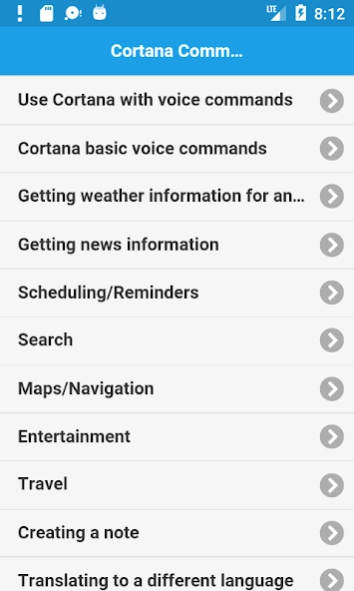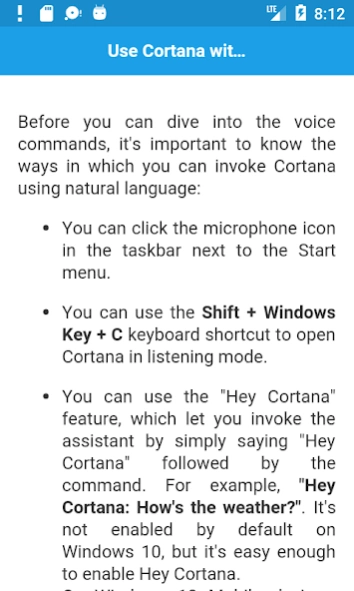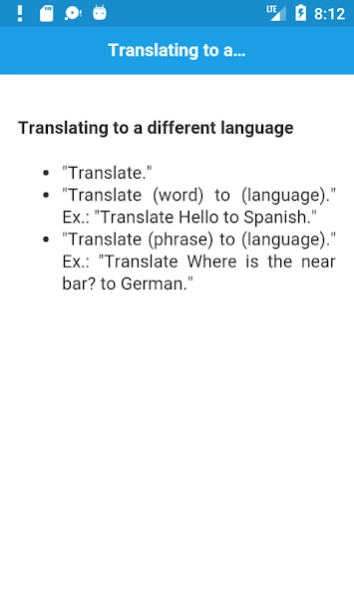Voice Commands for Cortana 1.0.3
Free Version
Publisher Description
Voice Commands for Cortana - Comprehensive list of Cortana voice commands for Windows Mobile and Desktop.
Comprehensive list of Cortana voice commands for Windows Mobile and Desktop. Cortana is an intelligent personal assistant who can help you with everything from launching applications to scheduling appointments. She can even adjust a handful of device settings, such as toggling your Wi-Fi on and off. Microsoft hasn't published a full list of Cortana commands, so we pulled together this unofficial list of all the things you can ask or say to Cortana on Windows 10 devices.
If you don't use Cortana, Microsoft's voice-activated personal assistant, you're missing out on some handy, hands-free functionality, especially now that she's fully integrated into Windows 10, and Windows 10 is everywhere. From this app, you will able to learn:
# Use Cortana with voice commands
# Cortana basic voice commands
# Getting weather information for any location
# Getting news information
# Scheduling/Reminders
# Search
# Maps/Navigation
# Entertainment
# Travel
# Creating a note
# Translating to a different language
# Doing math
# Finding facts
# Discovering food places nearby
# Cortana random voice commands
# Cortana technical support
Cortana is your personal digital assistant fully integrated into Windows 10 designed to help you make your life easier. The more you use it, the more Cortana can learn about you, and the experience becomes more personalized and accurate.
Microsoft's digital assistant can perform a variety of tasks, and it's full of handy tricks, but perhaps one of the best features is the advanced speech recognition that enables Cortana to understand the context of a natural voice conversation.
About Voice Commands for Cortana
Voice Commands for Cortana is a free app for Android published in the PIMS & Calendars list of apps, part of Business.
The company that develops Voice Commands for Cortana is Priyo Islam. The latest version released by its developer is 1.0.3.
To install Voice Commands for Cortana on your Android device, just click the green Continue To App button above to start the installation process. The app is listed on our website since 2022-11-22 and was downloaded 0 times. We have already checked if the download link is safe, however for your own protection we recommend that you scan the downloaded app with your antivirus. Your antivirus may detect the Voice Commands for Cortana as malware as malware if the download link to com.priyoislam.cortanacommands is broken.
How to install Voice Commands for Cortana on your Android device:
- Click on the Continue To App button on our website. This will redirect you to Google Play.
- Once the Voice Commands for Cortana is shown in the Google Play listing of your Android device, you can start its download and installation. Tap on the Install button located below the search bar and to the right of the app icon.
- A pop-up window with the permissions required by Voice Commands for Cortana will be shown. Click on Accept to continue the process.
- Voice Commands for Cortana will be downloaded onto your device, displaying a progress. Once the download completes, the installation will start and you'll get a notification after the installation is finished.